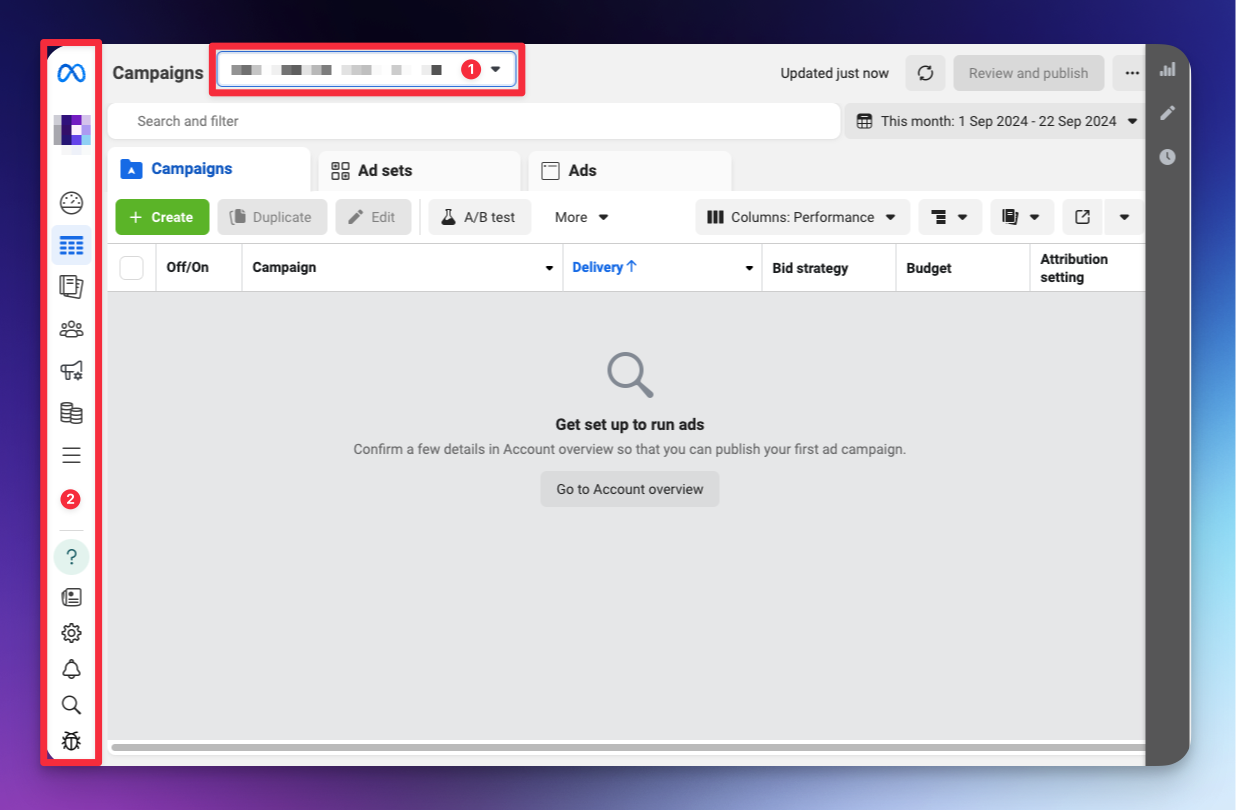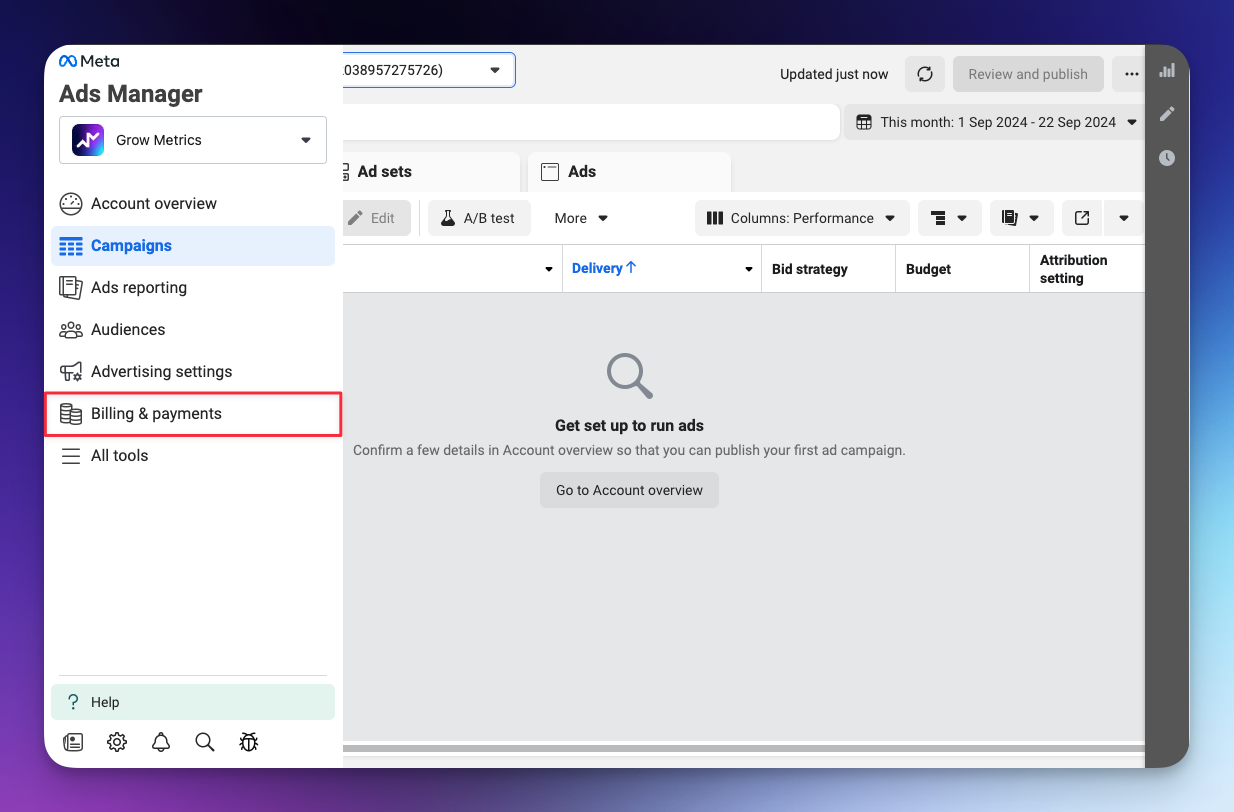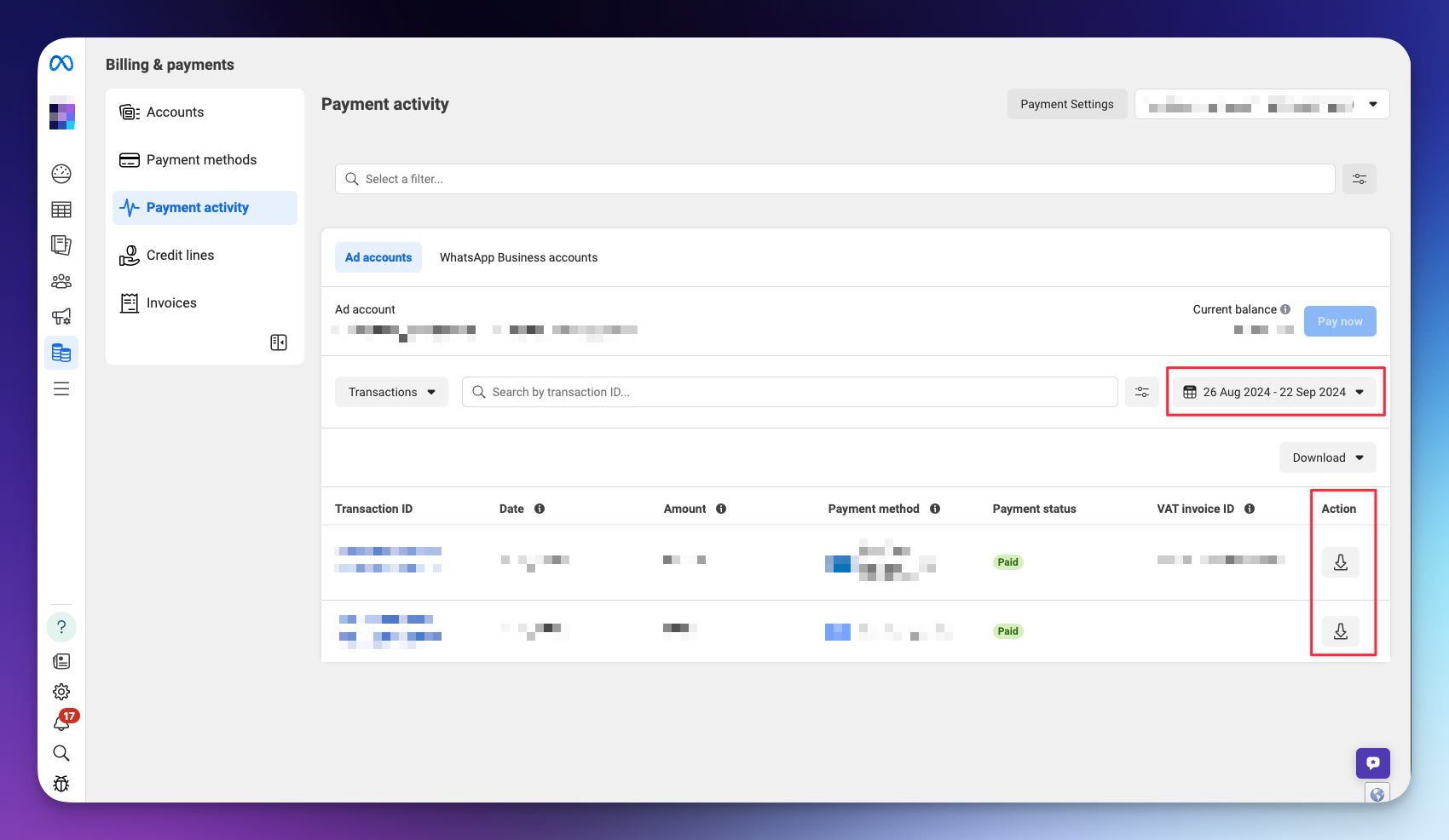To download your invoices from your Facebook ad spend, first head to Facebook Ads Manager.
First, choose your desired ad account from the top ad account selection bar, then when you are in the correct ad account, hover your cursor over the left-hand side panel to expose a menu option called 'Billing & Payments'
Now, just change the date to the billing period which you wish to see and you can see all of the invoices that you have paid for this period. Now you can simply press the download button on the right of the screen to save those invoices to your local device.
If you have any more questions, feel free to reach out to our team.