Lead generation campaigns are marketing efforts designed to attract and capture interest from potential customers, known as "leads." These campaigns aim to gather contact information, such as names, email addresses, or phone numbers, from people who might be interested in a product or service. The goal is to create a list of prospects that a business can then nurture into paying customers. Common methods include online ads, social media posts, email marketing, and landing pages with forms that encourage people to sign up or request more information.
Facebook Lead Forms are pre-built forms that appear within Facebook ads, allowing users to share their contact information directly within the platform without leaving the app. When someone clicks on a lead ad, the form pops up, often pre-filled with information from their Facebook profile, such as name and email address, making it quick and easy to submit.
The benefits of using Facebook Lead Forms include:
Ease of Use: These forms are pre-filled with users information from their Facebook account, which makes it a seamless process, leading to higher conversion rates.
Cost-Effective: More efficient lead generation often results in a lower cost per lead compared to other methods.
Customisable: You can tailor forms with questions relevant to your business, capturing the most valuable information.
Integration: Lead data can be integrated with CRM systems or email marketing tools, allowing you to follow up quickly with prospects.
Targeted Audience: Facebook’s targeting options help reach specific demographics, ensuring you connect with people likely to be interested in your product or service.
This type of campaign is especially effective for businesses looking to generate leads quickly and efficiently, as it removes barriers to entry for users by simplifying the sign-up process.
To create a Facebook Lead Generation campaign on GrowMetrics, first, select the ‘Generate leads via an instant lead form’ option. Once you press this, you will see an extra widget appear in your ads builder called ‘Create Form’
When you reach the ‘Create Form’ widget, you will have the option to use an existing form which you have previously created, or create a new one by toggling the Use a past form switch.
When you toggle the switch off, you will be able to create a new form from scratch.
Start by entering a identifying name for your form, we suggest something around your offer so you can easily recognise what leads will be enquiring about in your CRM.
You then have the option to choose your form type.
You can choose between ‘More volume’ or ‘Higher intent’ - you can find out more about their differences below.
More Volume makes it easier for leads to submit your form, which increases your overall leads. However this may open you up to people accidentally submitting their information and not intending to, meaning you overall have a lower quality of total leads.
Higher intent tackles the problem addressed above by presenting people with a review screen that they have to physically swipe to submit the lead, this is a good way to tackle low lead quality, however this may mean your lead costs can increase with the added friction for users to submit their form.
After you have selected your form types, you can now enter a short headline and description.
Give users some more information about what they’re enquiring about and let them know what to do next.
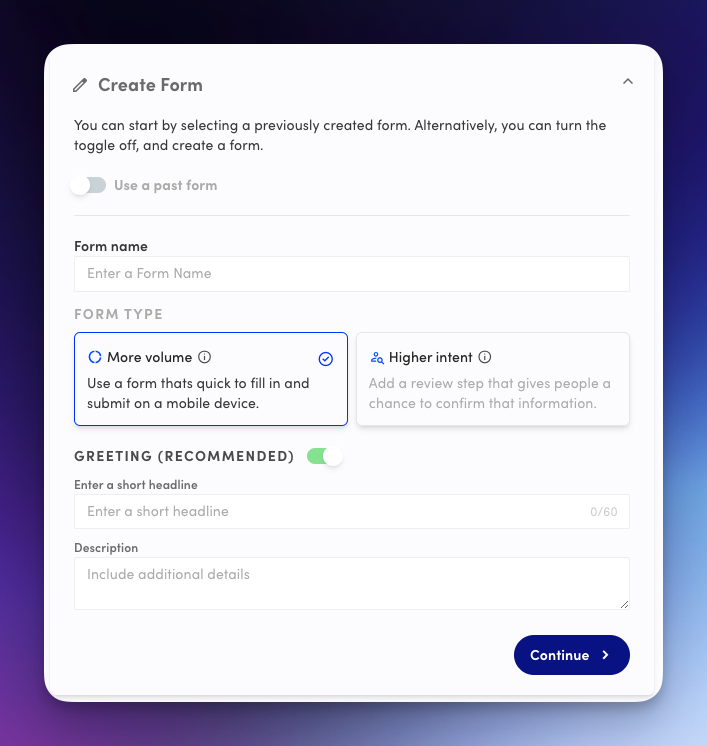
Here you can set the questions you would like to ask your potential lead, include asking their contact information so you are able to follow them up after submitting. You can also include questions about their location, work and demographic information, or you can create a custom question to ask them.
Make sure you don’t ask too many questions here, while including more questions will generally mean you have a higher quality lead, your cost per lead can skyrocket due to the added friction to submitting your lead form, people patience online is thin, so anything that will make them think for too long, they will go back to scrolling the algorithms.
Next, you will need to add your privacy policy URL from your website here, this is because you are collecting customer information which is sensitive and they need to know how their data will be processed.
You have the option to add in any custom disclaimers here as well like marketing opt-ins and legal disclaimers.
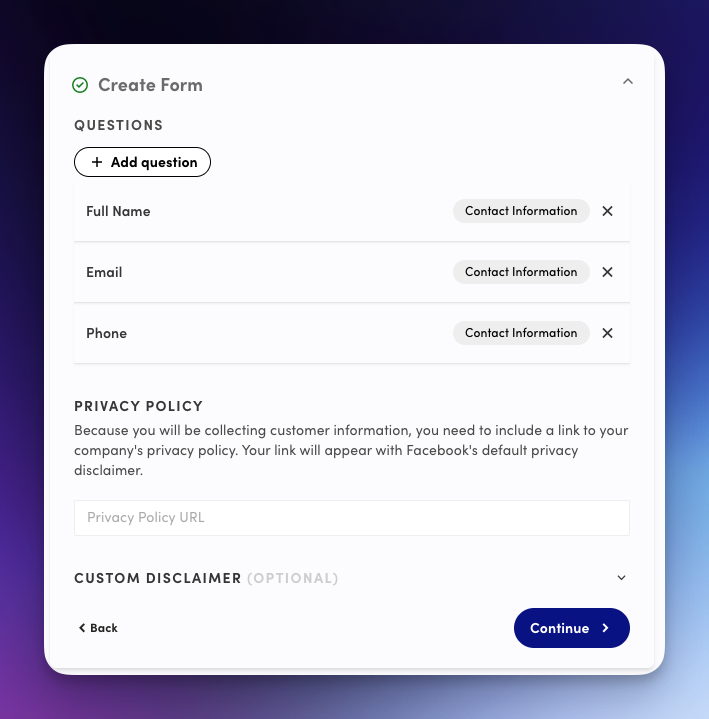
This is the last step to creating a lead form, and providing your users with confirmation and a thank you for submitting the lead form, let them know you will be in contact soon and if you have promised to provide a lead hook, you can link the lead hook here.
You have no created a Facebook Lead Form and are ready to start your Lead Generation campaign!
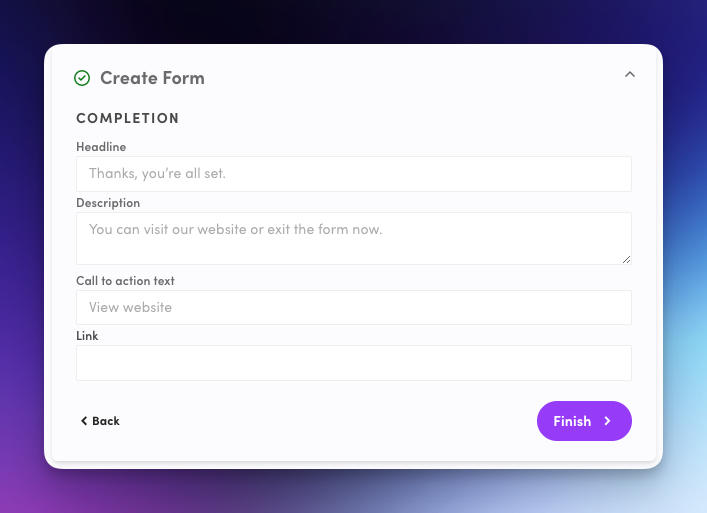
With GrowMetrics, your leads will automatically be synced with your CRM, so you can immediately contact them. Contacting your lead when they are new is crucial to converting, if you wait days to call your lead, they will go cold and likely lose interest.
In order to ensure you contact your leads quickly GrowMetrics will email you and give you an in-app push notification when you have a new lead to contact.
Optimise the Form Length: Keep the form short, asking only essential questions. The fewer fields you have, the more likely users are to complete it.
Offer an Irresistible Incentive: Provide a valuable offer, such as a discount, free trial, free eBook, or exclusive content, to encourage users to fill out the form.
Customise the Thank You Screen: Use the thank you screen to provide next steps, such as visiting your website, following your social media, or contacting your business, to keep the engagement going.
A/B Test Your Campaigns: Test different ad creatives, headlines, form lengths, and targeting options to identify what resonates best with your audience.
Qualify Your Leads: Include a qualifying question (e.g., budget, timeline, or interest level) to filter out low-quality leads, ensuring your sales team spends time on prospects with genuine interest.