Personal Facebook Account
The first step to creating a Meta Business Account, or a Facebook Business Page, is creating your personal Facebook account. It is not possible to create any Facebook assets without a personal profile.
In order not to violate Meta’s policies, you have to use your personal account to make yourself an administrator of a business profile.
We don’t recommend creating a fake Facebook profile because you risk having your business profile deleted for not adhering to their guidelines.
If you don’t have a personal profile already, go to Facebook and create one.
Facebook Page
Having a Facebook Page is essential for any business.
Pages are created to help brands, businesses, and organisations connect with their customers – with pages, they can connect with people and promote themselves.
Once a Facebook page has been created, different page roles can be assigned to different people. Page roles allocate specific permissions so that you can have the right people taking the desired actions on your page and restrict others.
Your role determines what you can do on a page. To see your role, follow the instructions below.
To find your page roles, follow the below instructions. Please note that Facebook has two different page experiences, so choose the relevant instructions for your experience. This will either be the standard Facebook Page Experience or New Page Experience.
Classic Pages:
1. Go to the Pages section of your Facebook account https://www.facebook.com/pages
2. Click your page
3. On the bottom of the left-hand side, click settings
4. On the left-hand side menu, click page roles
5. From here, you can see your page role and also assign page roles to members of your business
New Page Experience
1. Go to the Pages section of your Facebook account
https://www.facebook.com/pages
2. Click your page
3. Click on manage in the header of your account
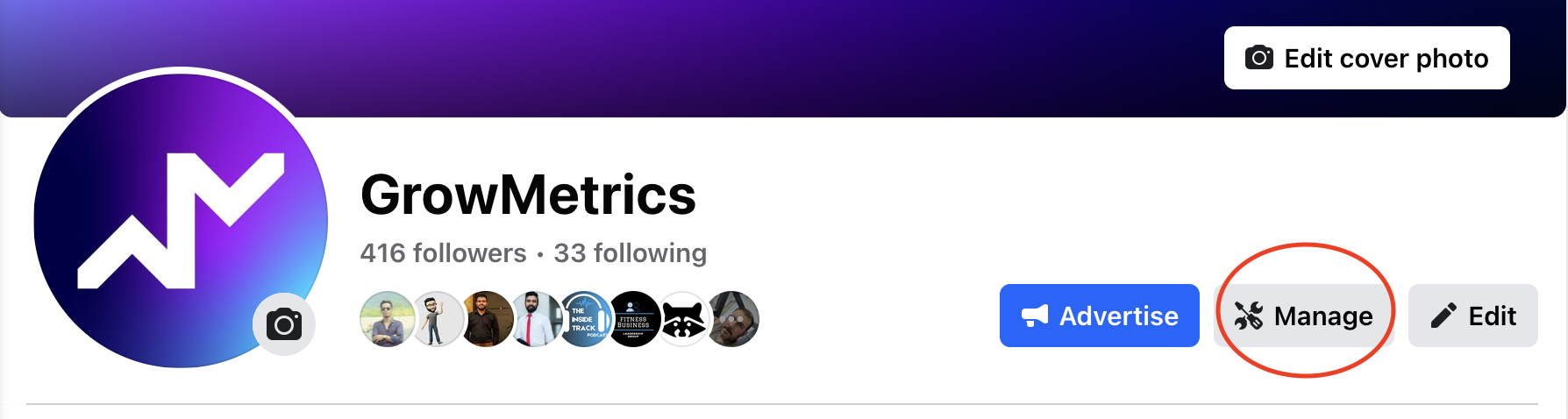
4. On the left-hand side menu, navigate to page access
5. From here, you can manage who has access to your page as well as yourself
